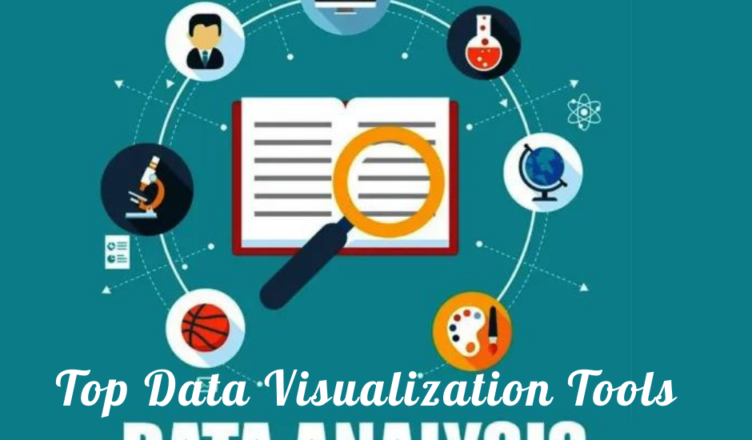Data visualization has become an essential component of data analysis, enabling analysts and business professionals to interpret complex data sets, identify patterns, and make informed decisions. As we move into 2024, the landscape of data visualization tools continues to evolve, offering advanced features and greater ease of use. Here, we explore some of the top data visualization tools that can empower your analytics efforts in 2024.
1. Tableau
Overview: Tableau is a leading data visualization tool known for its robust features and user-friendly interface. It enables users to create a wide variety of visualizations, from simple charts to complex dashboards.
Key Features:
-
Drag-and-Drop Interface: Easily create visualizations without needing to write code.
-
Integration: Connects to numerous data sources, including Excel, SQL databases, and cloud services.
-
Advanced Analytics: Offers built-in advanced analytics capabilities like forecasting and trend lines.
-
Collaboration: Share visualizations and collaborate with team members seamlessly.
Use Cases: Business intelligence, financial analytics, market research, and operational analysis.
2. Power BI
Overview: Power BI, developed by Microsoft, is a powerful data visualization and business intelligence tool that integrates well with other Microsoft products.
Key Features:
-
Seamless Integration: Integrates with Microsoft Office Suite, Azure, and other Microsoft services.
-
Custom Visuals: Allows users to create and import custom visuals tailored to specific needs.
-
Natural Language Query: Users can ask questions in plain language and get visual answers.
-
Mobile Accessibility: Access and interact with dashboards on mobile devices.
-
Security: Robust security features including data encryption and row-level security.
Use Cases: Enterprise reporting, sales analysis, project management, and data-driven decision making.
3. Qlik Sense
Overview: Qlik Sense is known for its associative data model, which allows users to explore data in any direction and uncover hidden insights.
Key Features:
-
Associative Model: Enables intuitive data exploration and discovery.
-
Self-Service Visualization: Users can create their own visualizations without IT intervention.
-
Augmented Intelligence: Uses AI to suggest insights and automate data preparation.
-
Embedded Analytics: Embed visualizations in other applications and websites.
Use Cases: Healthcare analytics, customer experience analysis, supply chain management, and financial services.
4. D3.js
It is highly customizable and flexible.
Key Features:
-
Customization: Provides full control over the final visual output.
-
Data Binding: Bind data to a Document Object Model (DOM) and apply data-driven transformations.
-
Wide Range of Visuals: Create a variety of visuals, including traditional charts and complex graphics.
-
Interactivity: Add interactivity to visualizations with ease.
-
Open Source: Free to use and supported by a large community.
Use Cases: Web-based data visualization, custom dashboard development, academic research, and data journalism.
5. Google Data Studio
Overview: Google Data Studio is a free tool that allows users to create interactive dashboards and reports with ease, leveraging the power of Google’s ecosystem.
Key Features:
-
Google Integration: Seamlessly integrates with Google Analytics, Google Ads, Google Sheets, and BigQuery.
-
User-Friendly: Intuitive interface that is easy for beginners to use.
-
Sharing and Collaboration: Share reports with others and collaborate in real-time.
-
Customization: Customize reports with a variety of visualization options and filters.
Use Cases: Digital marketing analytics, web traffic analysis, performance reporting, and ad campaign tracking.
6. Looker
Overview: Looker, now part of Google Cloud, is a data platform that enables companies to explore, analyze, and share real-time business analytics.
Key Features:
-
Data Modeling: Use LookML, a language for describing dimensions, aggregates, calculations, and data relationships.
-
Real-Time Data: Access and analyze real-time data.
-
Custom Applications: Build custom data applications tailored to specific business needs.
-
Collaboration: Share insights and collaborate across the organization.
Use Cases: Product analytics, customer insights, operational reporting, and revenue optimization.
7. Sisense
Overview: Sisense is an end-to-end data analytics platform that empowers users to easily prepare, analyze, and visualize complex data.
Key Features:
-
In-Chip Technology: Faster data processing and querying.
-
Elastic Data Hub: Combine data from various sources without complex ETL processes.
-
AI and Machine Learning: Incorporate AI and machine learning into analytics for predictive insights.
-
Custom Dashboards: Create highly customizable and interactive dashboards.
-
Embedded Analytics: Embed analytics in web and mobile applications.
Use Cases: Healthcare, manufacturing, retail analytics, and government data analysis.
8. Chart.js
Overview: Chart.js is a simple yet flexible JavaScript library for creating HTML5 charts. It is suitable for smaller projects and quick visualizations.
Key Features:
-
Responsive Charts: Create responsive charts that work across devices.
-
Variety of Charts: Supports various chart types, including line, bar, radar, doughnut, and polar area charts.
-
Customization: Customize the appearance and behavior of charts.
-
Lightweight: Minimal footprint, making it fast and efficient.
Use Cases: Simple web-based data visualizations, educational purposes, and quick prototyping.
9. Highcharts
Overview: Highcharts is a charting library written in pure JavaScript, offering a wide variety of chart types and a highly flexible API.
Key Features:
-
Interactive Charts: Create highly interactive and responsive charts.
-
Range of Chart Types: Supports a wide range of chart types, including line, spline, area, areaspline, column, bar, pie, scatter, and more.
-
Accessibility: Built-in support for accessibility features.
-
Exporting Options: Export charts to PNG, JPG, PDF, or SVG formats.
-
Extensibility: Extend functionality with plugins and custom modules.
Use Cases: Financial analytics, scientific research, web applications, and corporate dashboards.
10. Plotly
Overview: Plotly is a versatile data visualization library that supports a variety of chart types and integrates well with programming languages like Python, R, and JavaScript.
Key Features:
-
Interactive Visuals: Create interactive and publication-quality visuals.
-
Wide Range of Charts: Supports a comprehensive range of chart types, including 3D plots and maps.
-
Integration: Works seamlessly with Python, R, MATLAB, and JavaScript.
-
Dash Framework: Build analytical web applications using the Dash framework.
-
Open Source: Available as open-source with additional enterprise features.
Use Cases: Data science, machine learning visualizations, interactive dashboards, and academic research.
Conclusion
Choosing the right data visualization tool depends on your specific needs, data complexity, and technical expertise. Tableau and Power BI are excellent choices for business intelligence and enterprise reporting, while tools like D3.js and Chart.js are ideal for web-based visualizations and custom projects. Google Data Studio offers a great entry point for those already using Google’s ecosystem, and Looker provides robust real-time analytics capabilities. By leveraging these top data visualization tools in 2024, you can empower your analytics efforts, uncover actionable insights, and drive data-driven decision-making across your organization. When seeking the Best Data Science training in Noida ,Delhi ,Mumbai, Indore, and other parts of India, consider institutes that offer comprehensive hands-on experience and practical insights into the latest tools and techniques.