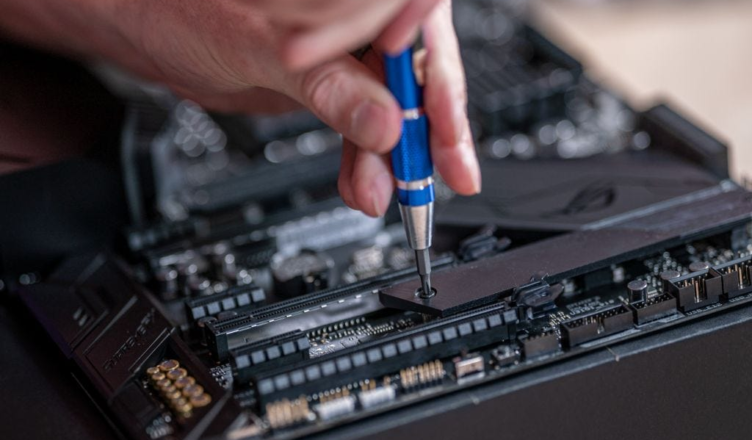Storage devices have undergone significant transformations to meet the growing demands of consumers and businesses alike.
From the traditional Hard Disk Drives (HDDs) to advanced cloud storage solutions, understanding the variety of storage options available is crucial for making informed decisions.
This comprehensive guide explores the different types of storage devices, their benefits, and how to choose the right one for your needs. Fusionhardwares is helping you , now you can buy everything relating to storage devices.
Understanding Storage Devices
Storage devices are essential components of any computing system, responsible for saving, retrieving, and managing data. They come in various forms and technologies, each with unique characteristics and use cases. Let’s delve into the primary types of storage devices available today.
Hard Disk Drives (HDDs)
What Are HDDs?
Hard Disk Drives, commonly known as HDDs, have been the backbone of computer storage for decades. They use magnetic storage technology to store and retrieve digital information using one or more rigid rapidly rotating disks (platters) coated with magnetic material.
Advantages of HDDs
- Cost-Effective: HDDs are relatively inexpensive compared to other storage options, making them a popular choice for budget-conscious users.
- High Capacity: They offer large storage capacities, making them suitable for storing extensive amounts of data such as media files, software, and documents.
Disadvantages of HDDs
- Slower Performance: Compared to modern storage solutions, HDDs have slower read and write speeds.
- Mechanical Parts: The presence of moving parts makes HDDs more prone to physical damage and wear over time.
Solid State Drives (SSDs)
What Are SSDs?
Solid State Drives (SSDs) use flash memory to store data, eliminating the need for moving parts. This technology allows for faster data access and improved durability.
Advantages of SSDs
- Speed: SSDs provide significantly faster read and write speeds than HDDs, resulting in quicker boot times and improved overall system performance.
- Durability: With no moving parts, SSDs are more resistant to physical shock and damage.
- Energy Efficiency: SSDs consume less power, making them ideal for laptops and other portable devices.
Disadvantages of SSDs
- Cost: SSDs are more expensive per gigabyte of storage compared to HDDs.
- Limited Lifespan: The number of write cycles for SSDs is limited, though advancements in technology are continually improving their longevity.
Hybrid Drives (SSHDs)
What Are SSHDs?
Hybrid Drives, or SSHDs, combine the features of HDDs and SSDs into a single device. They offer a balance between performance and storage capacity by using a small amount of SSD storage for frequently accessed data and traditional HDD storage for larger files.
Advantages of SSHDs
- Improved Performance: SSHDs offer better performance than HDDs due to the integrated SSD component.
- Cost-Effective: They provide a good balance between price, performance, and storage capacity.
Disadvantages of SSHDs
- Complexity: The hybrid nature can introduce complexities in managing data storage.
- Performance Variability: The performance improvement may not be as significant as a full SSD, depending on usage patterns.
Network Attached Storage (NAS)
What Is NAS?
Network Attached Storage (NAS) is a dedicated file storage device connected to a network, allowing multiple users and devices to access and share data. NAS devices are ideal for both personal and business use, providing centralized data management and storage.
Advantages of NAS
- Accessibility: NAS allows data to be accessed remotely from any network-connected device.
- Scalability: Many NAS systems offer scalable storage options, allowing you to add more drives as needed.
- Data Protection: NAS devices often come with built-in data protection features such as RAID (Redundant Array of Independent Disks) configurations.
Disadvantages of NAS
- Cost: Initial setup and maintenance can be expensive.
- Complexity: Setting up and managing a NAS system requires some technical knowledge.
Cloud Storage
What Is Cloud Storage?
Cloud storage involves storing data on remote servers accessed via the internet. Service providers manage and maintain these servers, offering scalable and flexible storage solutions.
Advantages of Cloud Storage
- Accessibility: Data stored in the cloud can be accessed from anywhere with an internet connection.
- Scalability: Cloud storage offers virtually unlimited storage capacity, allowing you to scale up or down based on your needs.
- Data Security: Cloud providers offer robust security measures, including encryption and regular backups.
Disadvantages of Cloud Storage
- Ongoing Costs: Cloud storage typically involves recurring subscription fees.
- Internet Dependence: Accessing data requires an internet connection, which can be a limitation in areas with poor connectivity.
- Data Privacy: Storing sensitive data in the cloud may raise privacy and security concerns.
Choosing the Right Storage Solution
Assess Your Needs
Determine the primary purpose of your storage solution. Are you looking for high performance, large capacity, or a balance between the two?
Consider Your Budget
Evaluate your budget and compare the cost-per-gigabyte of different storage options. Remember to factor in long-term costs such as maintenance and subscription fees.
Think About Scalability
Choose a storage solution that can grow with your needs. If you anticipate needing more storage in the future, consider options that offer easy scalability.
Evaluate Security Features
Ensure that the storage solution you choose offers adequate security measures to protect your data, especially if you’re storing sensitive information.
Look at Accessibility
Consider how and where you need to access your data. If you require remote access, cloud storage or NAS might be the best options.
Conclusion
Modern storage devices offer a wide range of options to meet diverse needs and preferences. Whether you prioritize speed, capacity, cost, or accessibility, understanding the advantages and limitations of each type can help you make an informed decision. By assessing your specific requirements and exploring the latest advancements in storage technology, you can choose the optimal solution to keep your data safe, accessible, and well-managed.